|
Want to quickly insert a symbol / character into a doc, spreadsheet, email, etc., but don't want to scroll through a table searching for the right symbol? Using the ALT key with a combination of numbers can make the process a bit quicker and simpler. Here's how:
This only works with number keys on the number pad, it won't work with the numbers at the top on the keyboard. Hold down the ALT key, hit the 1 number key then release the ALT key - you will get a smiley face (It may not be as large as you want it unless you enlarge the font.) ☺ Hold down the ALT key, type 223, release the ALT key - you get a filled in box. ▀ Don't release the ALT key till you've typed all the numbers in the code – which may include up to 5 numbers. There are LOTS more symbols available - and most even work in emails and websites. ALT-3 = ♥ ALT-160 = á ALT-168 = ¿ ALT-26 = → ALT-164 = ñ ALT-173 = ¡ Some fonts don't include all the symbols. Arial or Times Roman seem to be the best fonts to use for inserting a symbol. You may need to increase the font size to make the character more visible. Don't forget to reset the font size as you continue to type your document. Many non-English language characters can be inserted with the ALT key, like the "N" with a tilda over it (ñ = ALT-164), in Spanish or the French C cedille (Ç = ALT-128). There are special character that may be used in specific professions, like the § (ALT-21) character used in legal documents; or the yen character ¥ (ALT-157) used in international finance. There is a whole chart of musical symbols at https://altcodeunicode.com/alt-codes-musical-note-instrument-symbols/ There are plenty of websites with ALT-key charts. You can Google "alt-key chart" to find them. Here are a few links: www.alt-codes.net www.theworldofstuff.com/characters www.tedmontgomery.com/tutorial/altchrc.html Charts are also often included in the index of software manuals. It's handy to memorize a few of the number combinations and/or keep a chart nearby so you can insert them quickly - keep a chart of most-used symbols on your desk: Here are some I use most often:
0 Comments
Leave a Reply. |
Archives
July 2024
Categories
All
|
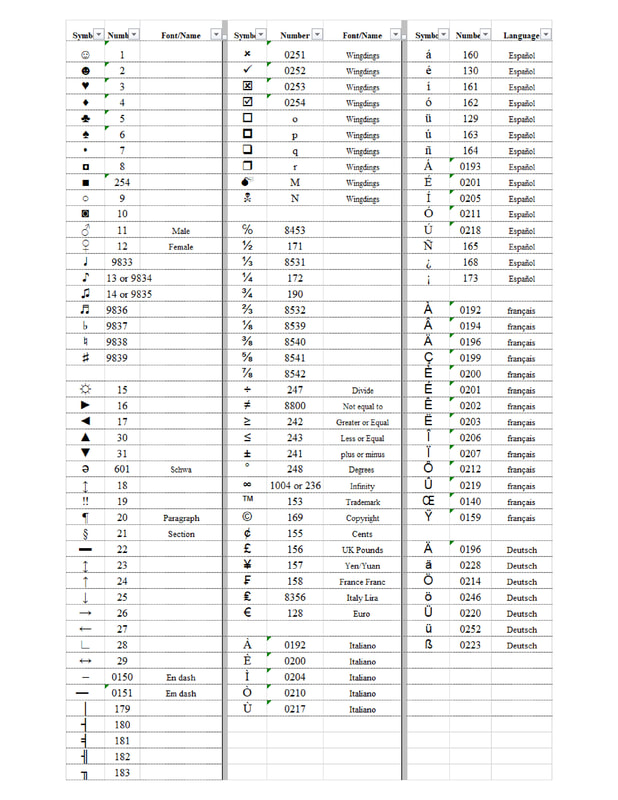
 RSS Feed
RSS Feed